In this article, I'll share the steps involved in how to log into your Dashboard as an Outfitter or Charter.
Logging in to your account is a crucial step to managing your listings and staying on top of your business. In this article, we'll walk you through the steps involved in how to log into your Dashboard.
Step 1: Search or head to Mallardbay.com
-
You have two options:
-
Type in Mallard Bay into your Google search bar and it should be the first link that shows up labeled "Mallard Bay".
-
You can also type in Mallardbay.com in your web browser.
-
Step 2: Click the "Log In" button in the Top Navigation
-
You will use the login information given to you by your onboarding coach.
-
If you forget your password, you can reach out to us directly or click the "Forgot Password" link on the login page.
Step 3: Once you're logged in it'll bring you back to the home page where you started
-
The top right corner it will say either your name or business name now.
Step 4: Continue to Your Dashboard
-
Like mentioned above, your name or your business name is now in the top right corner of the home page.
-
To continue, you will click the profile button on the top right corner and that will drop down a menu where you can then click the "Mange Listings" or "Admin dashboard" button.
-
This will bring you to your Dashboard.
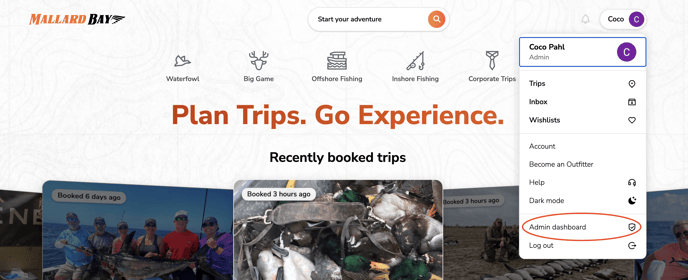
In conclusion, logging into your Dashboard is a critical step in managing your listings as an Outfitter or Charter on Mallard Bay. By following the simple steps outlined in this article, you can access your dashboard in no time and stay on top of your business.
If you have any questions please feel free to message your account manager or call/text us at (225) 577-5397.
