In this article, I'll share the steps involved in editing your profile as a Sportsman.
Step 1: Log in to your Mallard Bay Account
First, in the top right corner of the Mallard Bay home page you will see “Sign up or login in”, you will click “Sign up or login in”, your page will refresh and an “Email Address” and “Password” tab will appear.
Next, you will fill out the following blanks with your information. The page will refresh back to the Mallard Bay home screen and your name will appear at the top right of the screen.
Step 2: Accessing Sportsman Information
In the top right hand corner you will see your first name in an oval icon. Select the icon and a drop down menu will appear. When the drop down appears, select “Account”.
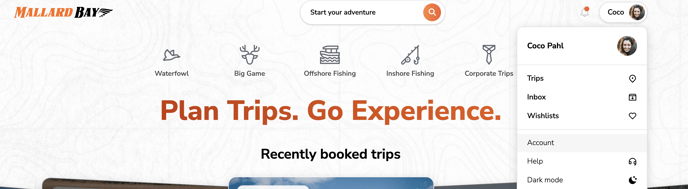
Once selected, your sportsman information will appear. This will include, First Name, Last Name, Phone Number, Years of Experience, Bio, Location, Favorite Game, and also twitter, Instagram, and Facebook profile links.
You can also access payment methods, payment history, and viewing history.
If you have any questions, concerns, or just want to chat, please call us at 1 (225) 725-7543 or email us at support@mallardbay.com.
