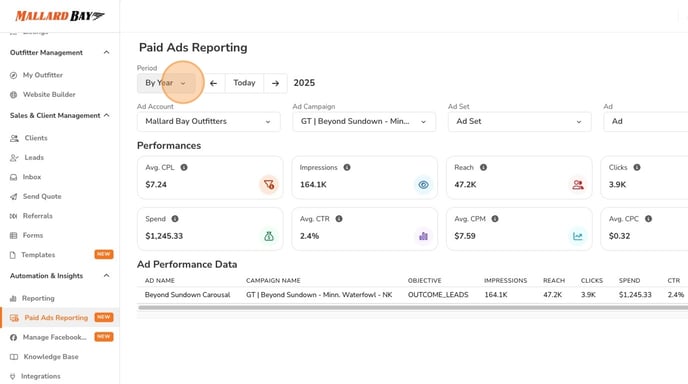In this video, we’ll walk you through the types of web performance reports available to you and how to view these insights.
Access your Outfitter Dashboard
-
Login to the Mallard Bay Dashboard.
- Expand "Automations & Insights" in the left sidebar, then select "Paid Ads Reporting".
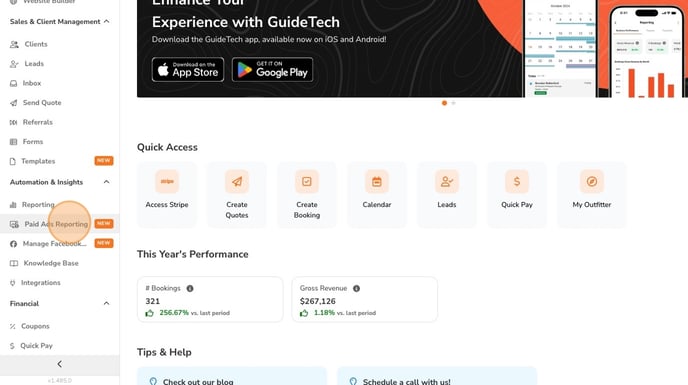
Viewing Paid Ads Performance
- Once you are in "Paid Ads Reporting", you can sort through your ad campaigns if running multiple and view different metrics.
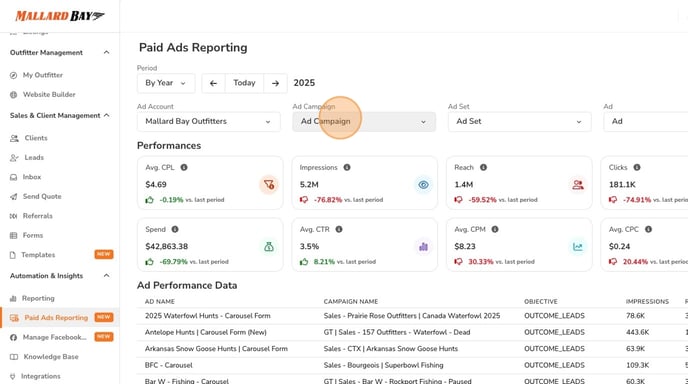
- Under the "Performances" section, you will be able to view varying metrics regarding your ad. Each metric has an "Information" symbol next to it. Hover over this icon for an explanation on what that metric is tracking.
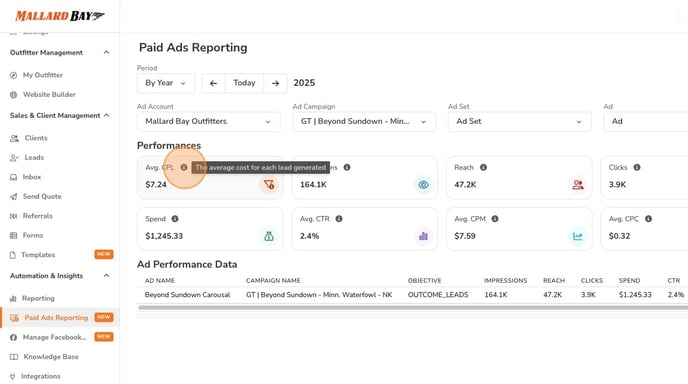
- At the top left of this page, you can also filter your ad metrics by Year or Month.